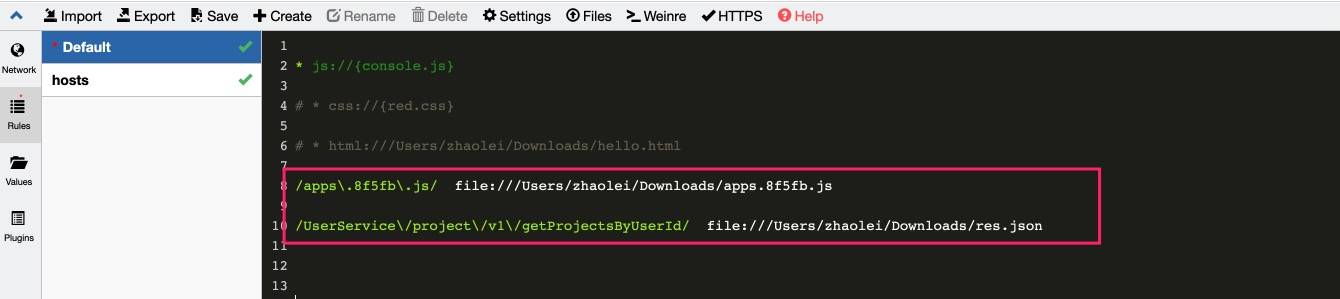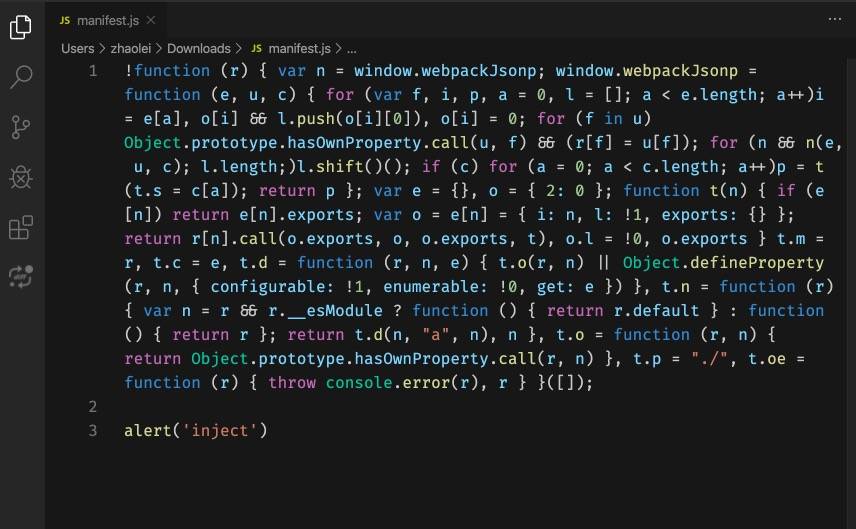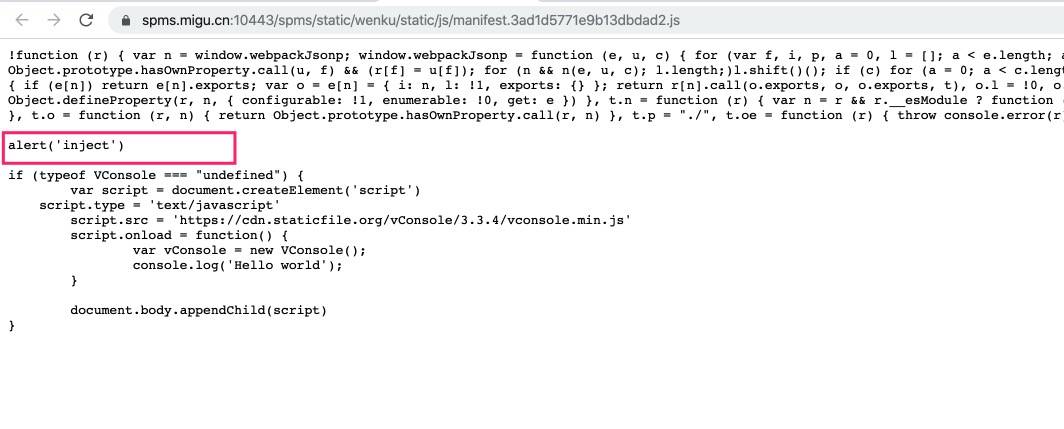whistle(读音[ˈwɪsəl])基于Node实现的跨平台web调试代理工具,类似的工具有Windows平台上的Fiddler和Mac上的Charles,主要用于查看、修改HTTP、HTTPS、Websocket的请求、响应,也可以作为HTTP代理服务器使用。

安装
$ npm install -g whistle或者通过npm taobao 安装
npm install whistle -g --registry=https://registry.npm.taobao.org启动
$ w2 --version
2.3.0
$ start -p 3333
[!] whistle@2.3.0 is running
[i] 1. use your device to visit the following URL list, gets the IP of the URL you can access:
http://127.0.0.1:3333/
http://192.168.31.107:3333/
Note: If all the above URLs are unable to access, check the firewall settings
For help see https://github.com/avwo/whistle
[i] 2. configure your device to use whistle as its HTTP and HTTPS proxy on IP:3333
[i] 3. use Chrome to visit http://local.whistlejs.com/ to get started
➜ ~访问
设置好代理

- 直接访问 http://127.0.0.1:3333
- 在设置好代理后访问 http://local.whistlejs.com/
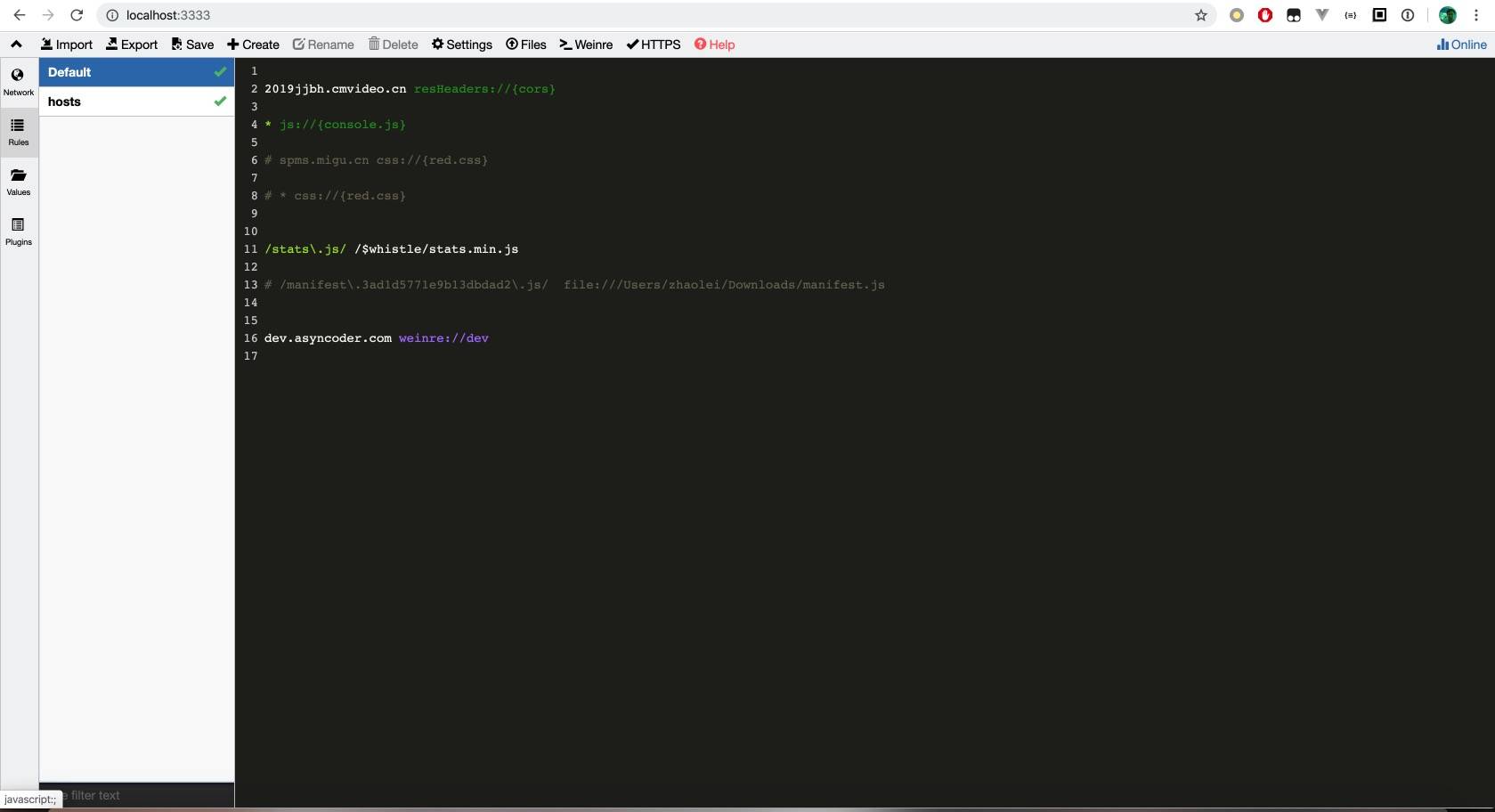
使用
抓包
网络抓包是一个抓包工具的必备功能
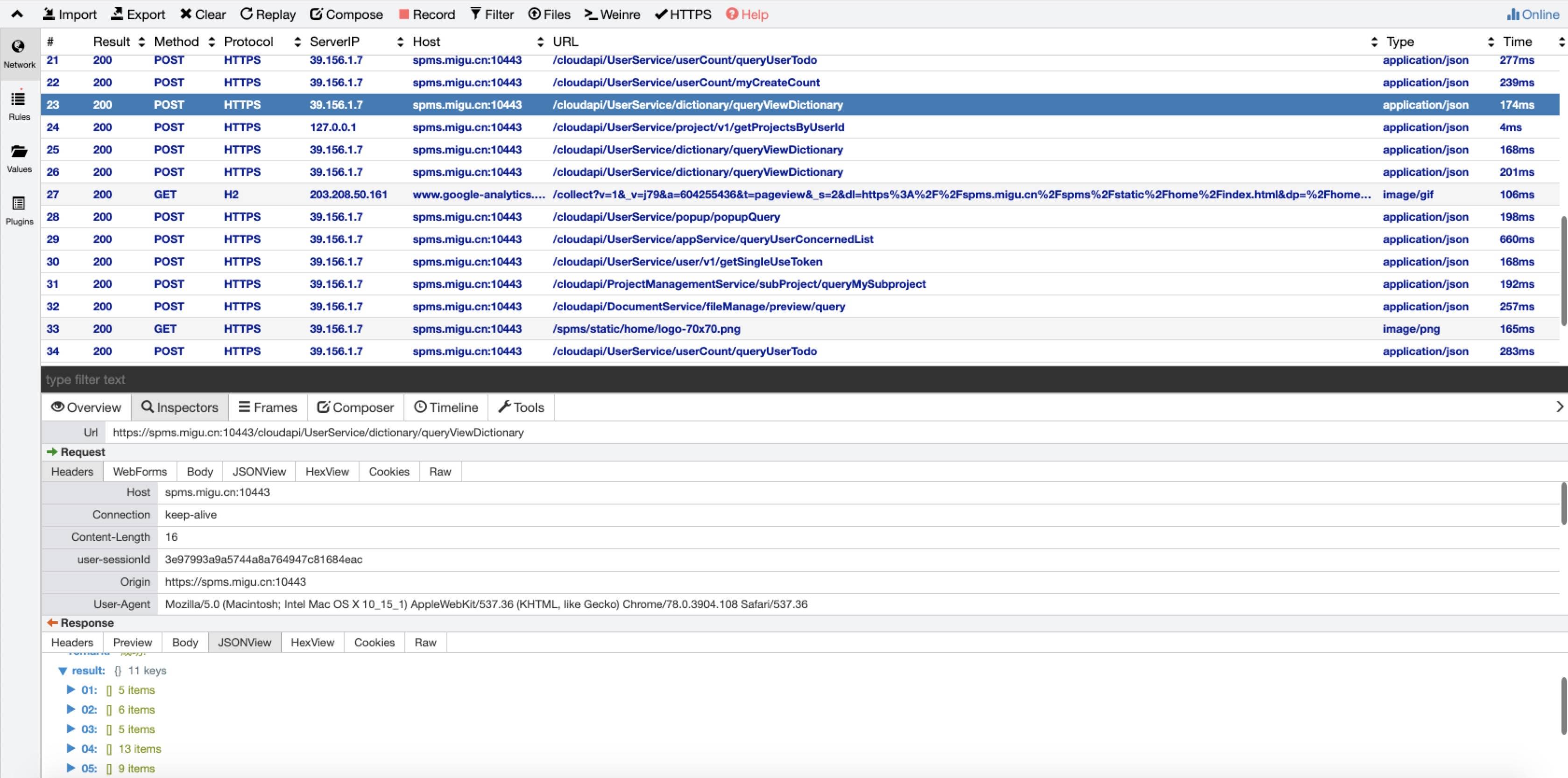
设置host
将某个域名指向指定的ip,这样可以绕过本地DNS的解析。比如访问http://larry.dev就相当于访问http://192.168.3.107

端口转发
可以将某个域名映射到某个ip和端口,比如访问 http://dev.asyncoder.com 就相当于访问http://192.168.3.107:3000。这种场景非常适合在H5下联调微信分享等场景。
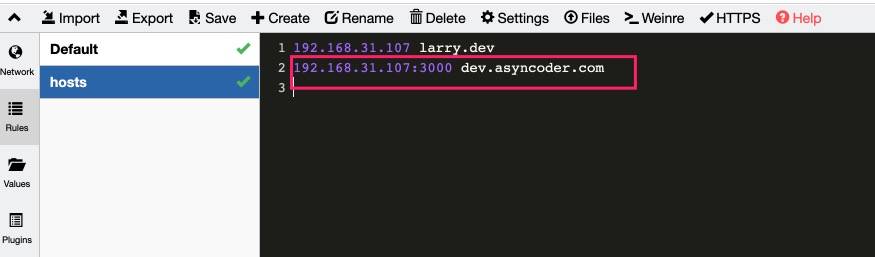
访问效果:

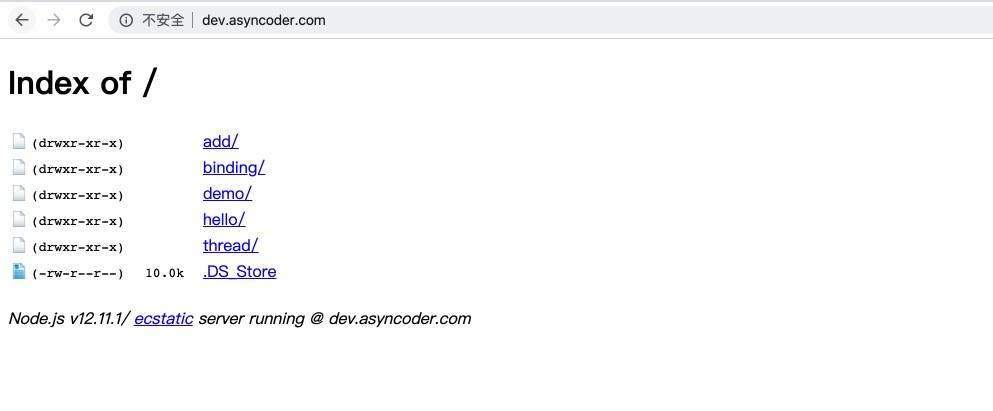
代码注入
脚本注入



样式注入
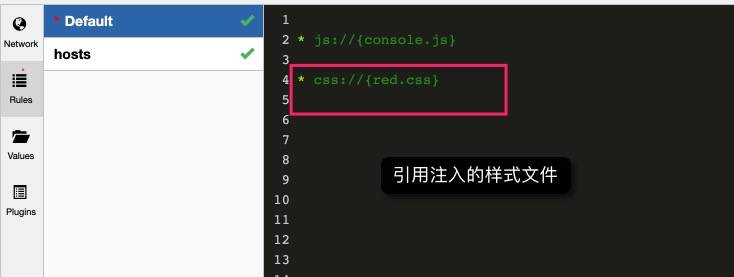
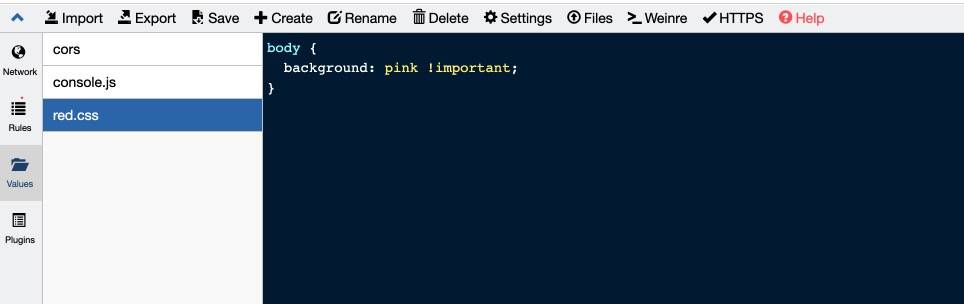
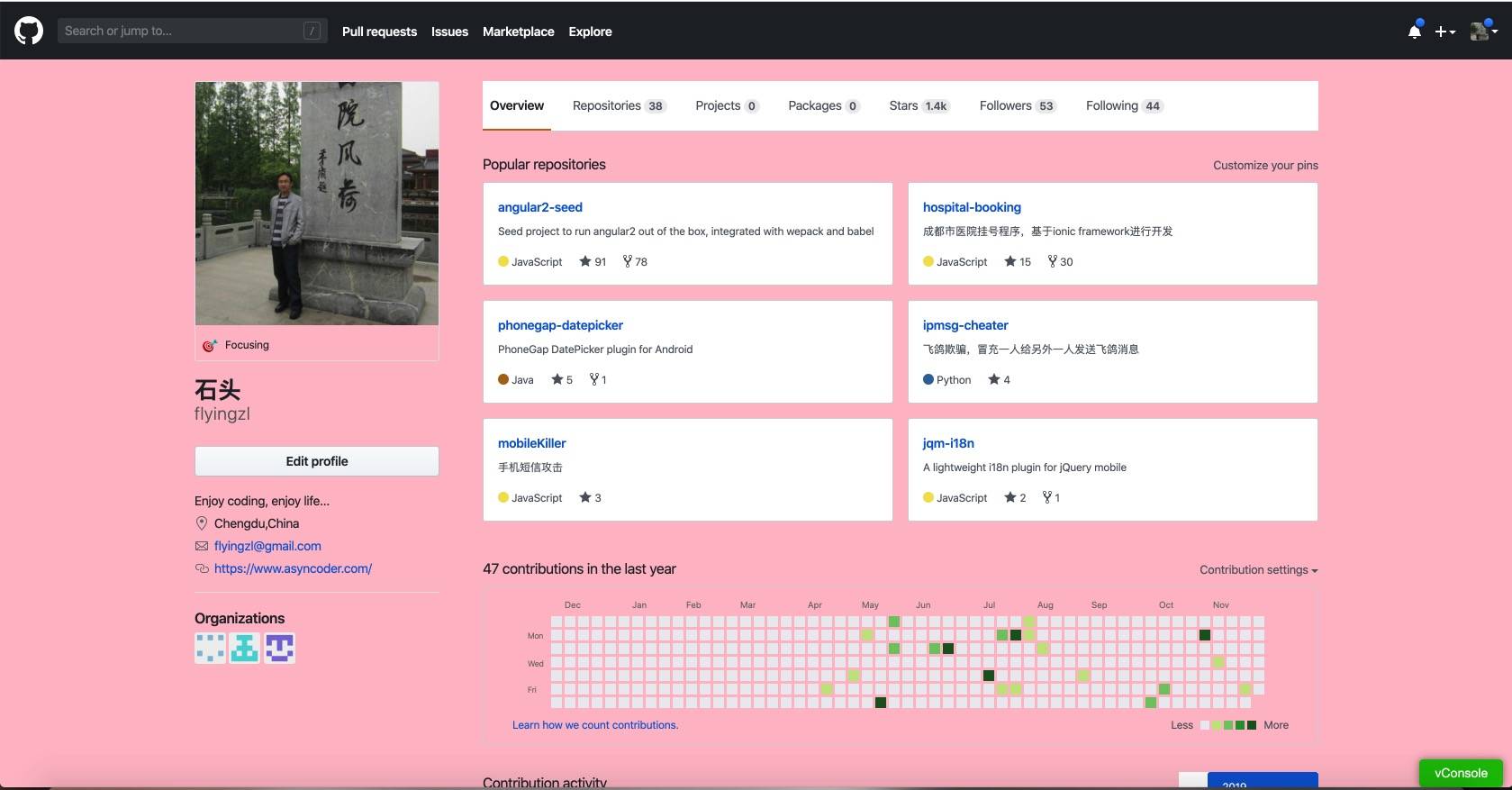
HTML内容注入

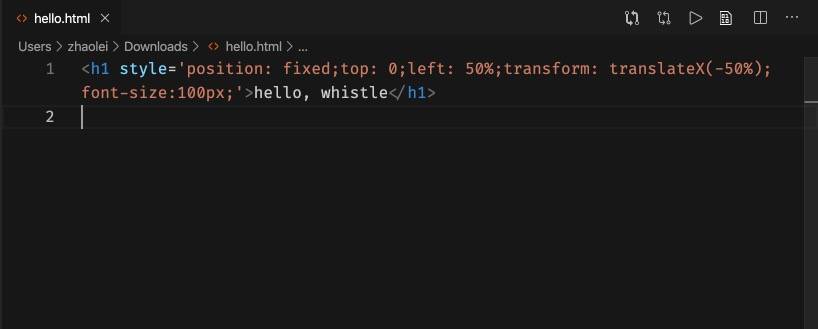
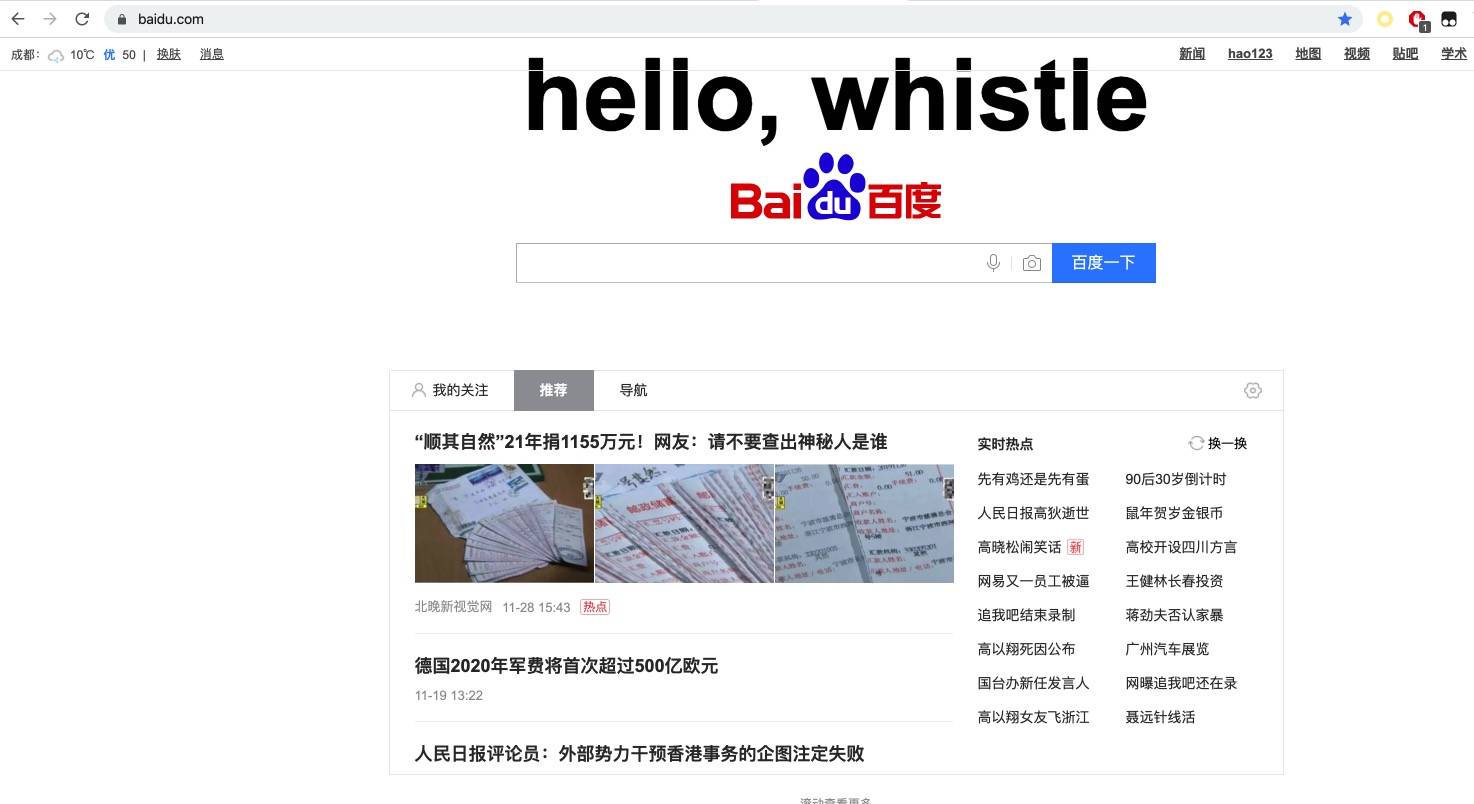
线上文件替换
可以将线上的文件映射到本地, 本地文件修改后可以调试线上效果